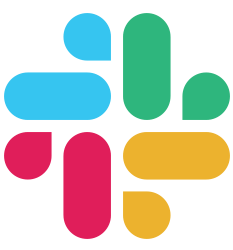Frontend
Helpers
Builtin Helpers
A full list of all helper functions for github.com/gobuffalo/plush can be found at github.com/gobuffalo/helpers.
Path Helpers
Buffalo will generate path helpers for all of the routes you add to the App. The easiest way to see what all of the generated path helpers are and what they point to is to run buffalo routes. This will print out a list that looks something like this:
$ buffalo routes
METHOD | HOST | PATH | ALIASES | NAME | HANDLER
------ | ---- | ---- | ------- | ---- | -------
GET | http://127.0.0.1:3000 | / | | rootPath | github.com/gobuffalo/coke/actions.HomeHandler
GET | http://127.0.0.1:3000 | /about | | aboutPath | github.com/gobuffalo/coke/actions.AboutHandler
GET | http://127.0.0.1:3000 | /drinks | | drinksPath | github.com/gobuffalo/coke/actions.DrinksResource.List
POST | http://127.0.0.1:3000 | /drinks | | drinksPath | github.com/gobuffalo/coke/actions.DrinksResource.Create
GET | http://127.0.0.1:3000 | /drinks/new | | newDrinksPath | github.com/gobuffalo/coke/actions.DrinksResource.New
GET | http://127.0.0.1:3000 | /drinks/{drink_id} | | drinkPath | github.com/gobuffalo/coke/actions.DrinksResource.Show
PUT | http://127.0.0.1:3000 | /drinks/{drink_id} | | drinkPath | github.com/gobuffalo/coke/actions.DrinksResource.Update
DELETE | http://127.0.0.1:3000 | /drinks/{drink_id} | | drinkPath | github.com/gobuffalo/coke/actions.DrinksResource.Destroy
GET | http://127.0.0.1:3000 | /drinks/{drink_id}/edit | | editDrinkPath | github.com/gobuffalo/coke/actions.DrinksResource.Edit
GET | http://127.0.0.1:3000 | /api/v1/users | | apiV1UsersPath | github.com/gobuffalo/coke/actions.UsersResource.List
POST | http://127.0.0.1:3000 | /api/v1/users | | apiV1UsersPath | github.com/gobuffalo/coke/actions.UsersResource.Create
GET | http://127.0.0.1:3000 | /api/v1/users/new | | newApiV1UsersPath | github.com/gobuffalo/coke/actions.UsersResource.New
GET | http://127.0.0.1:3000 | /api/v1/users/{user_id} | | apiV1UserPath | github.com/gobuffalo/coke/actions.UsersResource.Show
PUT | http://127.0.0.1:3000 | /api/v1/users/{user_id} | | apiV1UserPath | github.com/gobuffalo/coke/actions.UsersResource.Update
DELETE | http://127.0.0.1:3000 | /api/v1/users/{user_id} | | apiV1UserPath | github.com/gobuffalo/coke/actions.UsersResource.Destroy
GET | http://127.0.0.1:3000 | /api/v1/users/{user_id}/edit | | editApiV1UserPath | github.com/gobuffalo/coke/actions.UsersResource.Edit
Going down this list we start with the path NAMEd rootPath which represents PATH / or the root route of the server and as a bonus, with all of these we can even see exactly which HANDLER code is being run for this METHOD+PATH combination.
Next we have a standard app.GET("/about", AboutHandler) which generates to aboutPath.
Then we use a resource app.Resource("/drinks", DrinksResource{}), which generates a path for each of our standard actions, and for each of those a helper to be used in templates. Those that take a parameter can be used like this <%= drinkPath({drink_id: drink.ID}) %>. All helpers take a map[string]interface{} that is used to fill-in parameters.
Finally, when we use a group we can see that this changes the generated helpers. Here is the routing for those last paths:
api := app.Group("/api/v1")
api.Resource("/users", UsersResource{})
Note that the helpers are generated to match the generated paths. It is possible to override the path names in the App.Routes, but it is highly advised that you find a different way to your goal than this. Slack is always open to these conversations.
PathFor Helper
The github.com/gobuffalo/helpers/paths#PathFor helper takes an interface{}, or a slice of them, and tries to convert it to a /foos/{id} style URL path.
Rules:
- if
stringit is returned as is - if
github.com/gobuffalo/helpers/paths#PathabletheToPathmethod is returned - if
sliceor anarrayeach element is run through the helper then joined - if
github.com/gobuffalo/helpers/paths#ParamabletheToParammethod is used to fill the{id}slot - if
<T>.Slugthe slug is used to fill the{id}slot of the URL - if
<T>.IDthe ID is used to fill the{id}slot of the URL
LinkTo Helpers
LinkTo
The github.com/gobuffalo/helpers/tags#LinkTo
helpers creates HTML for a <a> tag using github.com/gobuffalo/tags
to create tag with the given github.com/gobuffalo/tags#Options and using
github.com/gobuffalo/helpers/paths#PathFor to set the href element.
If given a block it will be interrupted and appended inside of the <a> tag.
Example 1:
<%= linkTo([user, widget], {class: "btn"}) %>
<a class="btn" href="/users/id/widget/slug"></a>
Example 2:
<%= linkTo("foo", {class: "btn"}) %>
<a class="btn" href="/foo"></a>
Example 3:
<%= linkTo(user, {class: "btn"}) { %>
Click Me!
<% } %>
<a class="btn" href="/users/id">Click Me!</a>
RemoteLinkTo
The github.com/gobuffalo/helpers/tags#RemoteLinkTo helper provides the same functionality as
github.com/gobuffalo/helpers/tags#LinkTo but adds the data-remote element for use with
https://www.npmjs.com/package/rails-ujs which is included in the default generated Webpack configuration.
Example 1:
<%= remoteLinkTo([user, widget], {class: "btn"}) %>
<a class="btn" data-remote="true" href="/users/id/widget/slug"></a>
Example 2:
<%= remoteLinkTo("foo", {class: "btn"}) %>
<a class="btn" data-remote="true" href="/foo"></a>
Example 3:
<%= remoteLinkTo(user, {class: "btn"}) { %>
Click Me!
<% } %>
<a class="btn" data-remote="true" href="/users/id">Click Me!</a>
Content Helpers
Plush ships with two complementary helpers that let you create dynamic HTML snippets and re-use them later in the template.
The contentFor and contentOf Helpers
The contentFor helper takes a block of HTML and holds on to it using the given name. This block can then be used elsewhere in a template file, even when the content defined in a contentFor block is in a yielded-to template and is expanded into a contentOf block in a yield-calling template. The default templates/application.html calls yield like this.
Take the following example: suppose we have a templates/application.html that fully specifies everything in <head> and the outermost contents of <body>. This template yields to other subtemplates, like templates/users/show.html, to fill <body>. However, if we want to add or override something in the <head> from a subtemplate, we’ll need to use contentFor. In this example, we’ll add a way for subtemplates to add an extra chunk of CSS to the <head> of application.html:
<!DOCTYPE html>
<html>
<head>
<meta charset="utf-8">
<title>My Site</title>
<%= stylesheetTag("application.css") %>
<%= contentOf("extraStyle") %>
</head>
<body>
<div class="container">
<%= partial("flash.html") %>
<%= yield %>
</div>
</body>
</html>
As it turns out, our users/index.html template could use a little page-wide styling instead of adding a bunch of style attributes to different elements, so it defines a block of CSS that doesn’t show up anywhere inside the template:
<div class="page-header">
<h1>Users</h1>
</div>
<table class="table table-striped">
<thead>
<th>Username</th> <th>Password</th> <th>Email</th> <th>Admin?</th> <th> </th>
</thead>
<tbody>
<%= for (user) in users { %>
<!-- … -->
<% } %>
</tbody>
</table>
<% contentFor("extraStyle") { %>
<style>
.online {
color: limegreen;
background: black;
}
.offline {
color: lightgray;
background: darkgray;
}
</style>
<% } %>
The styling for the online and offline classes then appears at the end of <head> in /users. In other pages, nothing is added.
Of course, if you’d rather do extensive processing on what goes into a chunk that goes on a webpage, you may want to do your processing in Go code instead of in templates. In that case, call, say, c.Set("moonPhase", mp) where c is a buffalo.Context in a function in an action like in actions/users.go, and mp is some string or object. Then, in your templates, refer to <%= moonPhase %> to display your expertly-calculated phase of the moon.